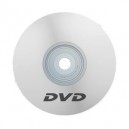JLR VCI Approved SAE J2534 Pass-Thru Interface Original
New product
Work for Landrover and Jaguar, do diagnostic and J2534 programming
80 Items
Data sheet
| Tool BOX | No |
| Upgrade | No |
| Weight | 1.5 kg |
| Version | V142 |
| Tech Support | Yes |
More info
JLR VCI Approved SAE J2534 Pass-Thru Interface Original
JLR VCI Details:
The JLR VCI connects directly to the vehicle OBDII (Diagnostic) connector, it then connects to the laptop via a USB cable for use with SDD. Once the J2534 DLL files are loaded, this product will allow normal operation with JLR SDD Diagnostic Tool. All communication is possible on with this device.
How does the device operate in J2534 Mode?
The JLR VCI is simple and easy to use.
Drivers are available to install with JLR SDD DVD 142.
Connect the J2534 device to the vehicle OBDII connector (the device powers from the vehicle).
Connect the 2m USB cable to the JLR VCI and the other end to the SDD Laptop.
The (PWR) LED will turn solid red to show the JLR VCI is powered.
During communication with the vehicle the Status (STS) LED will flash green.
How does the it get updated for future Software Updates?
Periodically JLR will release updates to its products’ drivers and software.
These updates are necessary to either release further device functionality or to resolve field issues.
The updating of the drivers and software is handled by the diagnostic test application which will install the updates on request.
If problems are experienced during device use, always make sure that the latest device software and drivers have been installed.
JLR VCI Vehicle Coverage:
Support L316, L319, L320, L322, L359, L538 Land Rover.
Support X100, X150, X202, X250, X350, X351, X400 Jagura.
The JLR VCI is suitable for use with all JLR vehicle models with the following exceptions:
Flash programming of Engine Control Modules (ECMs) on XJS and pre-2003 XJ and XK models (AJ16, AJ26, AJ27 engines).
Simultaneous logging of ECM and TCM datalogger signals on 2006my Range Rover
We already installed the software in Panasonic CF19 can work well,
The laptop is not in the package,if you need the Original JLR VCI + Panasonic CF19 Laptop, please CLICK HERE>>>
JLR VCI Packing List:
1pc x Interface with OBDII Cable
1pc x USB Cable
1pc x DVD V142(Optional)
1pc x 160GB CF19 HDD(Optional)
1pc x 160GB CF19 SSD(Optional)
Attention:
1. If you buy the JLR VCI With DVD, you need to install the software by yourself.
2. If you buy the JLR VCI With CF19 HDD or CF19 SSD,we will install the software well, you need insert the HDD/SSD in panasonic CF19 (CPU 9300 ) Laptop.
Reviews
Thanks
Thanks
very good
very good to do business with